ICTNWK420 Install and configure virtual machines
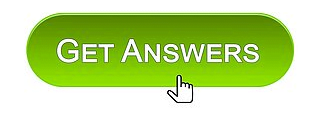
ASSESSMENT 1
Part 1 (PROJECT)
SCOPE:
The following scenario is required to Develop, Implement and maintain on the virtual machine environment
SCENARIO:
You are working for an IT company and your company is hosting a new server and a desktop operating system using a virtualisation technology. The company wants to host windows server 2019 and Windows 10 Workstation from a workstation PC using a hypervisor software Virtual Box. The workstation PC has Windows 10 operating system. As an IT administrator, it’s your responsibility to create and configure virtualisation on the workstations.
The company wants to attach workstation PC on their existing LAN network as shown in the figure. The local LAN has the network address 192.168.10.0/24, router LAN interface has configured 192.168.1.1/24 and enabled DHCP leasing from IP address 192.168.10.10 to 192.168.10. 201.
Task Instruction:
Based on the above scenario, the students need to write down a report and practically demonstrate the mentioned tasks to the trainer/ assessor. Students are required to submit a report for tasks 1 to 11 and demonstrate tasks 4 to 11 to trainer/assessor by practically implementing the tasks on the virtual machine
Assessment Tasks:
| 1. | Identify the minimum hardware requirements for workstation PC for installation of virtual PCs and hypervisor software. |
| 2. | Write down benefits and features of the VirtualBox. |
| 3. | Identify and explain features of two other virtualization software like VirtualBox. |
| 4. | Write down step by step procedure with the screen shots for installation of a VirtualBox on Workstation PC. |
| 5. | Write down step by step procedure with the screen shots for installation of Windows Server 2019 and Windows 10 on a VirtualBox. |
| 6. | If company wants to configure IP addresses on the virtual PCs from the DHCP pool on the router, how would you configure the network settings on the VirtualBox and virtual Pcs? Explain with screenshots. You ae required to verify your configuration by ping from virtual Pcs to the getaway IP address 192.168.10.1. you must include the screen shot of the ping on your report. |
| 7. | If the company wants to limit the communication between two virtual PC and detached the network from the existing LAN network, how would you change the network setting on the VirtualBox and Virtual Pcs? Explain with IPV4 network design. Explain with screenshots. You ae required to verify your configuration by ping between the virtual Pcs. you must include the screen shot of the ping on your report. |
| 8. | Suppose workstation has an internet connection and company wants to use the different network for the virtual Pcs and still want to access the same internet connection that is used by the workstation, how would you change the network setting on the VirtualBox and Virtual Pcs. Explain with screenshots. You are required to verify the configuration from the both virtual PCs using Ipconfig command on command prompt and ping between the virtual Pcs, ping from the virtual PCs to gateway IP 192.168.10.1. you must include the screen shot of the ping and ipconfig on your report. |
| 9. | Write down step by step procedure for backup virtual machine state on shutdown with screenshots. |
| 10.
| Write down step by step procedure for restore virtual machine state on start-up with screenshots. |
| 11. | Write down step by step procedure for backup and restore a virtual hard drive and software configurations files for virtual machine. |
